Navigating the vast expanses of the internet exposes users to an abundance of information and media. For parents, safeguarding children’s online experience is paramount to ensure they’re not engaging with harmful individuals, encountering inappropriate or dangerous content, and avoiding cyber threats. Here’s how to maintain a safe online environment for your kids.
The digital age has seamlessly integrated the internet into the daily lives of people, including children. From educational resources to entertainment, the digital realm is at their fingertips, making internet safety a top concern for parents.
Why Kids Need Protection on The Internet
In today’s digital age, the internet is a boundless universe of information and opportunity, presenting both unparalleled resources for learning and significant risks, especially for younger users. Children, with their natural curiosity and often limited judgment regarding online safety, are particularly vulnerable to a range of cyber threats.

These include exposure to inappropriate content, cyberbullying, and the potential for privacy invasion. It’s essential to create a secure online environment that not only shields them from these dangers but also guides their digital footprints responsibly. By doing so, we ensure that they can harness the internet’s vast educational and social benefits while minimizing the risks.
Implementing protective measures, educating children about the dangers, and fostering open communication about their online experiences are crucial steps in safeguarding our youngest digital citizens. This approach helps in nurturing informed, respectful, and security-conscious internet users, setting the stage for a safer digital future for all.
The Dangers of Internet Use for Kids
As computers and devices with internet connectivity increasingly become fixtures in our daily routines — spanning work, leisure, and academic tasks — the challenge for parents to shield their children from a plethora of online risks grows more complex.
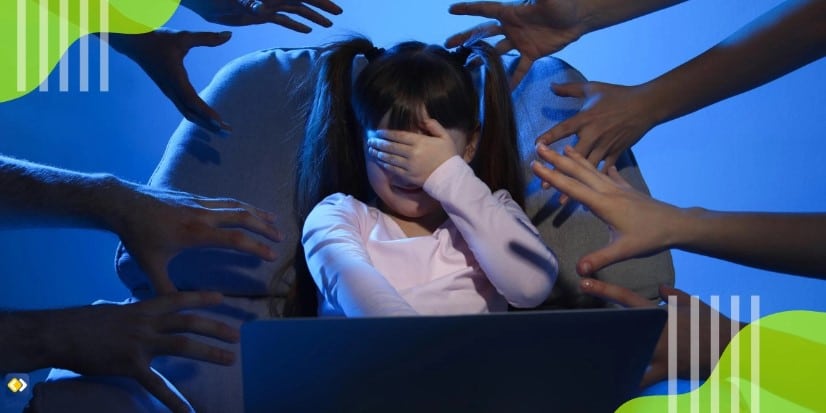
The internet is rife with potential hazards that could impact young users. These range from unwanted interactions, such as:
- Encounters with predators, for instance, through direct messages on social media or conversations in game chat rooms.
- Cyberbullying, where children may be harassed by peers online, including those they may know in person.
- Phishing attempts, where deceptive tactics are used to extract personal or sensitive information from your child.
To exposure to content that’s far from suitable, including:
- Explicit sexual material, like pornography.
- Content that’s violent or disturbing, showcasing acts of brutality or gore.
- Material that’s offensive or not suitable for their age, including explicit language or portrayals of drug and alcohol use.
- Illegal downloads, such as copyrighted music or video files, obtained unlawfully.
On the tech front, there are numerous security concerns:
- Drive-by downloads, where merely visiting a site can lead to the automatic installation of harmful software on your child’s device.
- Malware, which can compromise your child’s computer, potentially stemming from peer-to-peer (P2P) file sharing, dubious web links, or email attachments.
- Intrusive ads, pop-ups, and adware, often bundled with free software downloads, can also introduce spyware.
What You Can Do to Protect Your Kids Online
The concern of how to ensure online safety for kids often feels overwhelming for parents, many of whom may believe that setting up parental controls is a complex task requiring a deep understanding of technology. However, with the advent of user-friendly internet security software, safeguarding children from inappropriate content or harmful malware has become accessible to almost everyone.
Managing and Monitoring Your Child’s Internet Use
Key for parents is the effective management of their children’s internet access, which encompasses two primary strategies:
- Parental Control Software: These tools are frequently included with internet security packages and enable parents to regulate how much time their child spends online.
- Antivirus Programs: Essential for tackling spyware and viruses that might be encountered on websites visited by unsuspecting children.
Parental controls offer comprehensive oversight over a child’s online activities. This includes setting limits on online time, and restricting access to certain apps and websites. Any attempts by the child to access prohibited content are blocked and logged for parental review.
For those desiring finer control, it’s possible to specify which contacts your child can interact with on social media, limit exchanges of personal information, or block messages containing specific words or phrases.
A robust parental control suite empowers parents with both control and transparency, making it straightforward to tailor restrictions for individual users. This necessitates diligence on the part of parents to log off their profiles after use, to prevent children from circumventing restrictions.
Equally important is antivirus protection to guard against the dangers lurking on seemingly safe websites. These sites may harbor malicious code or redirect to counterfeit pages designed to steal personal information through malware like keyloggers or viruses.
To protect your child’s personal data from unauthorized collection, implementing a schedule for automatic virus scans and conducting thorough system checks regularly can help identify and remove any malicious software that might have found its way onto your computer.
10 Tips for How to Keep Kids Safe Online
Ensuring the online safety of children is a top priority for parents and guardians in the digital age.

Here are ten practical tips to help keep kids safe online:
- Open Dialogue: Start by having open conversations with your children about the importance of online safety. Make sure they feel comfortable coming to you with any concerns or questions about what they encounter online.
- Educate on the Risks: Teach your children about the potential dangers they may face online, such as cyberbullying, privacy issues, and encountering inappropriate content. Tailor the conversation to their age and understanding.
- Use Parental Controls: Take advantage of parental control software to monitor and limit what your children can access online. This can help protect them from inappropriate content and manage their time spent online.
- Set Boundaries: Establish clear rules about what is and isn’t allowed online, including which websites they can visit, who they can communicate with, and what kind of information they can share.
- Promote Positive Online Behavior: Encourage your children to be kind and respectful to others online, just as they would be in person. Discuss the importance of not sharing anything that could hurt or offend someone else.
- Teach About Personal Information: Stress the importance of keeping personal information private. Make sure your children understand not to share details like their address, phone number, or school name with strangers online.
- Check Privacy Settings: Regularly review the privacy settings on social media and other online accounts with your children. Adjust settings to maximize privacy and minimize the amount of personal information that’s publicly available.
- Be a Good Role Model: Demonstrate responsible online behavior yourself. Children often mimic the behavior of adults, so show them how to use the internet wisely and safely.
- Stay Informed: Keep up-to-date with the latest in online safety and the social media platforms or apps your children are using. This will help you stay one step ahead and be more effective in protecting them.
- Create a Technology-Free Zone: Designate certain times or areas in your home where using the internet or digital devices is not allowed. This encourages face-to-face interactions and activities that don’t involve screens, helping to balance online and offline time.
By implementing these tips, you can create a safer online environment for your children, helping them to enjoy the benefits of the internet while minimizing the risks.

